Sticks N Stones
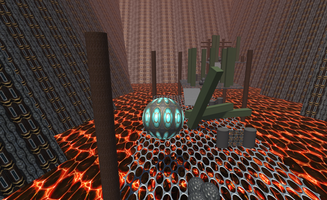
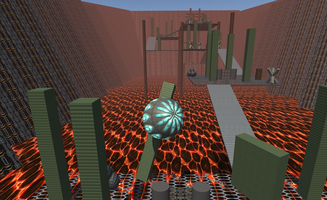
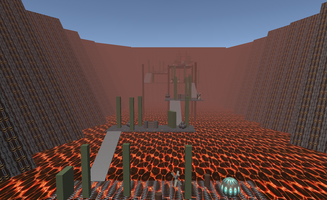
Since I enjoy gaming so much I thought it was about time that I created a game of my own. Or, at least tried. Over the years there is one thing I've learned... you never really appreciate how much work goes into something until you try it yourself.
I've been wanting to learn game development for some time. Since I'm a writer, and a gamer, it only fits that turning stories into games would be an amazing way to use both passions together. This game doesn't use story, but it is definitely a start down that path.
Sticks N Stones is a three day project. I wanted to see what I could do with a short build time, minimum viable product. I found the simplest tutorial for Unity that I could find and followed it, then expanded on it. The base platform build, making prefabs, and the scripting all came from the original tutorials. What I had at that point was a single level with basic shading on all the items, including a round ball with no texture. Still, it was a lot of fun knocking things over, so I built more levels.
The second day I finished another level, then went onto the next tutorial. It showed how to connect levels I made. I followed it precisely and managed to link the new level to the first level I built, but couldn't link level three, or even get level two to connect back to level one. I kept trying, rebuilding, double checking code, and more. That first night I gave up and went to bed.
The next day I asked for some help in a discord, but the answers (while correct) did not address the problem. That's because it's hard to address the problem when you aren't asking the right question. So I took it to google and searched for about an hour with no luck before checking the error messages in unity again. Then I realized I had to SCROLL UP on the error messages. That's where it said that I couldn't move to the next level because the next level wasn't in the build settings. *HEADDESK*. Jonus, the guy who made the tutorial, mentioned this for a brief moment but I didn't realize you had to add them before it would even let you test the connection while building. A simple fix once I figured it out, but an important one.
On to level three.
When my boyfriend, Bjorn, was play testing he would comment about certain things, like bigger levels, higher levels, or trying to get outside the bounds of the map. So the third level I made specifically with him in mind. Narrower paths, more static objects, hard to reach areas, and just taller and longer in general. It was his favorite.
After that I wanted it to look nicer. I found some free assets on the Unity store, fiddled around with them for a few moments to give everything a more industrial look. The colors and textures were great, but it looked kind of odd with everything in stark definition no matter how far you were from everything. So I found another tutorial about adding fog. Then I discovered I could tint the fog a nice shade of red so it looked like the lava was glowing.
Then I decided I had to add it to itch.io. What good is creating something if you never get feedback on it? It took me a bit to figure out HOW to upload it properly, but here we are.
Overall I'm pretty happy with my first game. Of course I need to learn to add music, sound effects, and something to collect. But for a first attempt in two days.... Heck ya!
Files
Get Lava Lanes
Lava Lanes
There's a path over the lava, but don't fall in.
| Status | In development |
| Author | LelulaGames |
| Genre | Platformer |
| Tags | 3D, Casual, marble-madness, marbles, rolling, Short, Singleplayer |
More posts
- Big overhaul!Oct 04, 2022
- Can you reach reach the end?Dec 17, 2020
- The floor is lava!Nov 10, 2020
- Music?Sep 28, 2020
Leave a comment
Log in with itch.io to leave a comment.